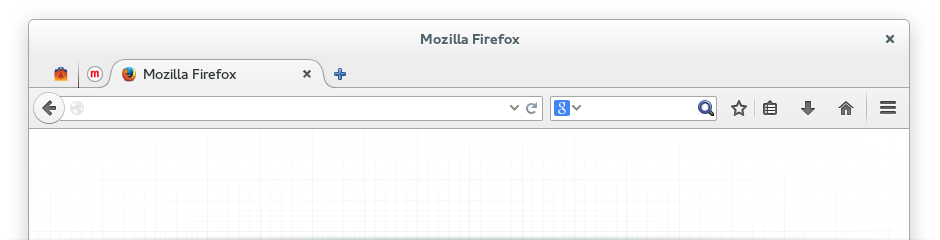
Basic Steps
- In Mozilla Firefox, go to Options. In Windows, click the Firefox button then choose Options, or go to Tools, then Options. In Mac OS X, go to Firefox, then Preferences. In Linux, go to Tools, Options.
- Go to the Advanced tab, then go to the Network tab.
- Click Settings next to Configure how Firefox connects to the Internet.
- Select Automatic proxy configuration URL.
- In the text field, paste in a PAC URL e.g. //RoutingPacketsIsNotACrime.uk/pac/b718ce9b276bc2f10af90fe1d5b33c0d
- Press OK, then OK on the Options dialog.
Heads up! You should not trust public proxies as they can be used to evesdrop on your traffic.
Use Tor and read up on how to ensure your privacy.
Use Tor and read up on how to ensure your privacy.
Other Browsers
Instructions for configuring other browsers are below;
If you need help with any other browsers you can send an email to Security@RoutingPacketsIsNotACrime.uk, or tweet to @PacketFlagon or jump on #RoutingPacketsIsNotACrime on freenode.